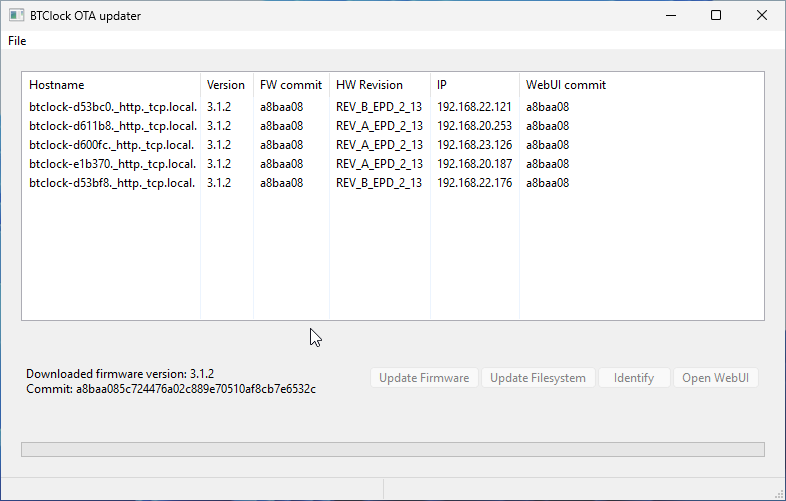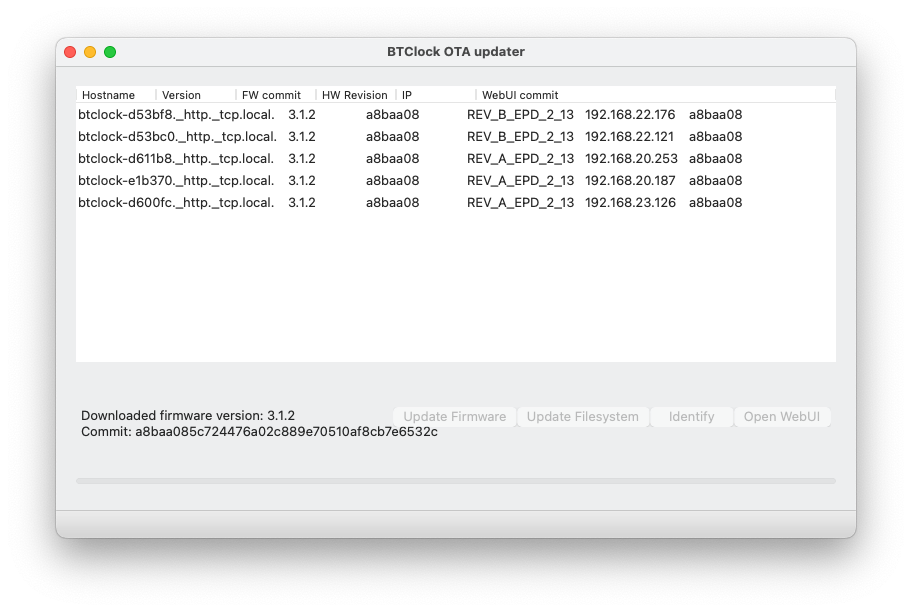No description
| .forgejo/workflows | ||
| .github/workflows | ||
| app | ||
| firmware | ||
| .gitignore | ||
| app.py | ||
| BTClockOTA-debug.spec | ||
| BTClockOTA-universal.spec | ||
| BTClockOTA.spec | ||
| LICENSE.txt | ||
| README.md | ||
| requirements.txt | ||
| screenshot-mac.webp | ||
| screenshot-win.webp | ||
| update-icon.icns | ||
| update-icon.ico | ||
| update-icon.png | ||
BTClock OTA Flasher interface
Instructions
- Make sure you have Python (tested with Python 3.12)
- Run
pip3 install -r requirements.txt - Run
python3 app.py - Profit
Bundle with PyInstaller
macOS
pyinstaller --hidden-import zeroconf._utils.ipaddress --hidden-import zeroconf._handlers.answers -n BTClockOTA -i update-icon.icns --windowed app.py
Windows
pyinstaller.exe BTClockOTA.spec
Linux
`pyinstaller --hidden-import zeroconf._utils.ipaddress --hidden-import zeroconf._handlers.answers -n BTClockOTA --windowed app.py`